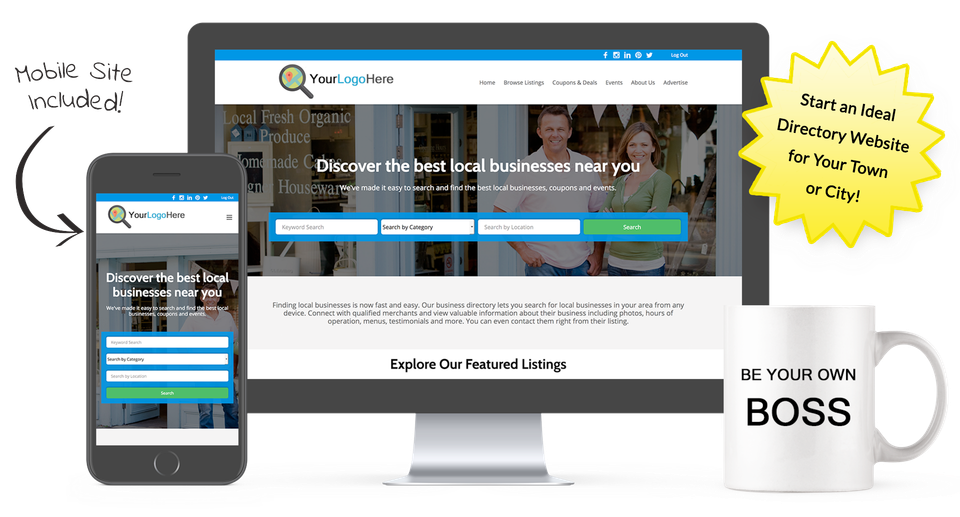How to Use a CRM for Your Business Directory Website
Published on February 26, 2024In the dynamic landscape of business, where cultivating connections and effectively managing leads are crucial, having a well-implemented Customer Relationship Management (CRM) is not just a valuable asset but a fundamental necessity. Using a CRM for your directory website business can be a game-changer, as it streamlines the management of relationships with prospects and your current advertisers.
This comprehensive guide delves into the variety of benefits that a CRM system can bring to your business. From efficient contact management and improved lead tracking to insightful analytics and personalized communication, using a CRM for your business is the key to enhancing both productivity and engagement.
Whether you're a novice or well-versed in CRM strategies, this article will serve as your compass in navigating the utilization of CRM for your business directory website. Brace yourself as we embark on this journey, unraveling the strategies, best practices, and future trends that will empower your business to soar to new heights. What is a CRM?
CRM or Customer Relationship Management is a technology designed to manage a company's interactions and relationships with potential and current customers. It helps businesses build relationships with their clients, service users, colleagues, or suppliers to drive sales growth. CRM systems centralize customer data and automate certain customer interactions, which allows businesses to streamline processes and improve profitability. What are the Benefits of Using a CRM System?
When running a directory website, you handle a vast amount of data from various businesses and people you meet. It’s imperative that you manage the contact information, interaction history, and lead data for each lead and client. Doing this manually is tedious and time-consuming. A CRM system can automate these processes, leaving you with more time to focus on other important aspects of your business.
Here are some reasons why you should consider using a CRM for your business:
Better Contact Management
One of the main advantages of CRM is the ability to organize and manage business contacts efficiently. It allows you to store contact information, interaction history, and other relevant data in one place, making it easier to manage your relationships. Improved Lead Tracking
CRM can help you keep track of the leads generated by your business directory. It allows you to identify potential clients, track their activities, and manage your interactions with them. This leads to more efficient lead management and increased conversions. Advanced Analytics
CRM systems come with robust analytics tools that allow you to gain insights into your customer interactions. These insights can help you understand what works and what doesn't in your relationship management, enabling you to make data-driven decisions. Personalized Communication
With a CRM system, you can personalize your communication with businesses. This is possible because the CRM system provides you with insights into the preferences and behaviors of each business, enabling you to tailor your communication to suit their needs. How to Use a CRM for Your Directory Website
Here's a step-by-step guide on how you can implement a CRM for your directory website business: 1. Choose a CRM System
There are several CRM systems available in the market, and it's crucial to choose one that fits your specific needs. If you're just starting out, you can use a spreadsheet as an effective, low-cost option. As you scale, you may consider using a platform that offers more features.
Look for a CRM that offers features like contact management, lead tracking, analytics, and personalized communication. Before selecting a CRM platform, it's essential to assess your specific business needs, budget constraints, and the scale of your operations.
Here are a few popular CRM platforms that you can consider to help you run your business:
- Salesforce: A widely used CRM platform known for its versatility and scalability, offering a range of features for contact management, lead tracking, and analytics.
- HubSpot: Known for its user-friendly interface, HubSpot provides a suite of CRM tools that seamlessly integrate with marketing and sales efforts, facilitating a holistic approach to customer relationship management.
- Zoho CRM: A comprehensive and affordable CRM solution, Zoho CRM offers modules for contact management, sales automation, and analytics, suitable for businesses of various sizes.
- Microsoft Dynamics 365: An integrated suite of business applications, Dynamics 365 includes CRM capabilities for sales, marketing, and customer service, with seamless integration with Microsoft's productivity tools.
- Pipedrive: Tailored for sales teams, Pipedrive is an intuitive CRM platform that focuses on visual pipelines, making it easy to track leads and deals through various stages.
- Bitrix24: Combining CRM with collaboration tools, Bitrix24 offers features such as contact management, communication, and project management in one platform, suitable for small to medium-sized businesses.
2. Import Your Contacts
The next step is to import your business contacts into the CRM. Ensure that all relevant information is included, such as contact details, business type, interaction history, and any other data that can help you manage your relationship with the businesses.
3. Segment Your Audience
An important aspect of CRM is audience segmentation. Use your CRM to segment your business contacts into different groups based on various criteria and their lifecycle stage. This will allow you to send targeted marketing campaigns and other communications that are more relevant to each segment, resulting in higher engagement rates.
4. Personalize Your Communication
Use the CRM to personalize your communication with businesses. With insights into each business's preferences and behavior, you can tailor your messages to suit their specific needs. This helps you build strong relationships with businesses and increase engagement. 5. Utilize Analytics
Take advantage of the analytics tools provided by the CRM system. These tools allow you to analyze your customer interactions, providing you with valuable insights into what works and what doesn't in your relationship management efforts. Use this data to make informed decisions and improve your strategies. 6. Automate Routine Tasks
Many CRMs come with automation capabilities. Automate routine tasks such as sending follow-up emails, updating contact information, or tracking leads. This will save you time and ensure that these tasks are carried out consistently and efficiently. 7. Regularly Update and Maintain the CRM
For your CRM to remain effective, it’s vital to regularly update and maintain it. Ensure that the CRM is up-to-date with the latest information about your contacts and that you’re taking advantage of any new features or updates. 8. Monitor and Optimize
It’s crucial to continuously monitor the performance of your CRM. Utilize the analytics tools to keep an eye on the Keep Performance Indicators (KPIs) such as engagement rates, conversion rates, and customer retention. Based on the data, make necessary optimizations to your strategies for better results. Best Practices for Utilizing a CRM
Here are some best practices for using a CRM for your directory website:
• Regular Backups: Always have regular backups of your CRM data. This will prevent any loss of important information and ensure that you can restore your system in case of any failure or issues.
• Be Compliant with Data Protection Laws: Make sure that your use of CRM complies with data protection laws and regulations. Be transparent with your contacts about how their data is being used and ensure their data is secure.
• Keep Data Organized and Updated: Ensure that the data in your CRM is always clean and up-to-date. Regularly cleanse the data to remove duplicates, update records, and ensure accuracy.
• Train Your Team: If you have a team working on your business directory website, make sure they are well-trained in using the CRM. Provide training materials and workshops to ensure that everyone is on the same page regarding how to best utilize the CRM.
• Listen to Feedback: Actively seek feedback from your team on the CRM’s usability and features. This feedback can be invaluable in making necessary adjustments and enhancements. Unlock the Full Potential of Your Directory Website with a CRM
We have journeyed through the intricacies of Customer Relationship Management (CRM) and its application in enhancing and streamlining the operations of business directory websites. The landscape of managing business directories has evolved, and staying competitive necessitates the adoption of innovative tools like CRM systems.
The cornerstone of a successful directory website lies in effectively managing relationships with the businesses listed, and CRM systems are an invaluable asset in this regard. From contact management, lead tracking, and analytics, to personalized communication and audience segmentation, CRM encompasses an array of features designed to bolster efficiency and engagement.
As an action plan, it’s paramount to choose the right CRM, ideally one that caters specifically to your needs and is within your budget parameters. Once implemented, it’s vital to provide adequate training for your team, continually update and maintain your CRM, and stay abreast of best practices and emerging trends.
In conclusion, embracing a CRM system is an investment in the future of your directory website. It's not just a tool; it's a partnership in growth, efficiency, and success. Take the first step today and unlock the full potential of your directory website with the power of CRM.